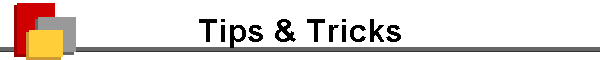
|
|
|
|
MicrosoftSolutions and Resources with How-to articles
Don't forget to get the b patch from Microsoft for FrontPage 98 Add an abridged version of Microsoft Encarta Encyclopedia to your site.
OtherKISSfp is used to upload a FrontPage-based Web site to a Host without Server Extensions by FTP. It saves space on your webhost and reduces download time for your visitors. Check out the Tips & Related Sites page.
OrphansOf course one should be kind to widows and orphans. But if you want to get rid of your noncontributing orphans without remorse, in FrontPage Explorer click on the All Files icon (or pick same from the View menu.) Click on the Orphan column header once or twice until all the orphans (if any) are at the top. Unless you really want to include these guys in your website, get rid of them.
HTMLCaveat—don't know if these all work on GeoCities sites. USING THE <DIV> TAG TO DYNAMICALLY CHANGE STYLE VALUESThe ID property of the <DIV> tag allows you to give a unique name to a block of text on your page that you can then access dynamically. In the example below, we’ve put <DIV> tags around an H1 element and given the ID property the value heading. We can then use the ID property to refer to that section of text by using IE 4’s object model, as in: document.all.heading. The simple example below illustrates how you can use the DIV ID to change one of the style properties for our heading on the fly:
We’ve only illustrated one simple example of how the DIV tag can be put to work; once you’ve identified a portion of your Web page using the ID tag, either image or text, the possibilities are endless. IMPLEMENTING A CONFIRMATION BOX IN JSCRIPTConfirmation boxes can be used to warn your Web page readers about the actions they’ve taken, and to ask if they want to proceed. JScript’s confirmation function makes it easy to include confirmation boxes on your Web pages. The function accepts the text that you want to appear on the box, and places both an OK and a CANCEL button on the box under the text. In our example, we’ve scripted a Continue button that calls our CheckIt function. CheckIt calls JScript’s confirm function, which returns a value of true if the user clicked OK and a value of false if he/she clicked CANCEL. That makes it easy to use in an if statement, as shown. If the user clicked OK, the location of the next page to be loaded is assigned to a location object. <HTML> JScript also has an alert function which is similar to its confirm function. The alert function puts up an alert box containing a warning and an OK button, and does not return a value. MAKE A WEB DIRECTORY UNREADABLEA standard way of saving form results in FrontPage is to use the default form handler (also called the WebBot Save Results component) to write to a results file in a directory in a FrontPage web. In FrontPage 1.1 and FrontPage 97, writing form results to a directory made the contents of the directory readable to any user who discovered the URL of the results file. In FrontPage 98, you can assign a virtual directory mapping for a form results directory that has both the execute and the read bits turned off. This prevents any end-user from reading the contents of the directory, but it requires the FrontPage web author to fetch the contents of the directory using the FrontPage Explorer. To make a directory unreadable, select it in the FrontPage Explorer’s Folders view, and then select Properties from the Edit menu. In the Folder Properties dialog box, deselect these two settings: Allow scripts or programs to be run and Allow files to be browsed. CREATING DROP-CAPS WITH CSSMany print publications add an elegant design touch by using a drop-cap as the first letter of each article. You can create a similar effect for your online contents using Cascading Style Sheet (CSS). To do so, first create the CSS definition like the one below: <STYLE TYLE="text/css">
These tips provided by Microsoft Web Builder, a monthly publication of ZD Journals (formerly The Cobb Group). For a free issue, visit http://www.cobb.com/mit/cuvyv1.htm .
Also see the Microsoft Site Builder Network's Tools and Samples and Internet Explorer 5.0: The Overview for Site Builders
Saturday, 23 January 1999 |