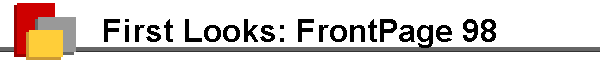
|
|
PC Magazine: First Looks Online -- FrontPage 98 (11/19/97)Web Site Creation By Edward Mendelson (11/19/97) -- In a matter of minutes, Microsoft's FrontPage 98 ($149 list) will enable you to create a complex interactive Web site that looks and acts as if you had spent weeks at the drawing board. This product gives you the ability to design it all: from dazzling graphics and animated ad banners to elaborate navigation tools, site-search forms, discussion-group pages, and databases. FrontPage's word-processor-style HyperText Markup Language (HTML) editor supports every cutting-edge page-design tool from frames to Java applets through Dynamic HTML and Cascading Style Sheets. Tightly integrated with the editor is a Windows Explorer-style site manager that can apply a consistent graphic design to all pages, verify local and remote links, automatically build navigation bars, and upload the site to your Web server.
A toolbar lets you switch to views that list all files in the site, verify hyperlinks, and apply one of fifty supplied graphic "themes" with well-designed layouts, backgrounds, buttons, and banners. A utility applied to the package lets users create custom themes using their own graphics files and layout preferences. The superb page editor uses tabbed views for near-WYSIWYG editing, HTML source-code editing, and an uneditable preview. When you create or edit a frameset, two additional tabs display both the frame layout and the page as it appears in browsers that don't support frames. FrontPage 98 Graphics that you drag from your disk or import directly from your scanner are automatically saved in the same folder as your pages, and images in formats that browsers don't handle are automatically converted into GIF or JPEG formats. Built-in tools resize images, wash them out, convert them into "hover buttons," and create thumbnails that are automatically linked to full-size images stored on your page or other pages. All standard word-processing formats are converted transparently into well-formatted HTML pages. Tables can be built with a dialog box or drawn directly on the page with the mouse. When you insert a group of radio buttons into a form, FrontPage knows that you want only one of them to be selected at a time, and it automatically generates the necessary HTML code. Such convenience is not found in other HTML editors. The preview window uses the page-displaying component of Microsoft Internet Explorer, so you can test almost every feature of your site without opening a browser. Well-designed dialog boxes and wizards make it easy for advanced users to add Java, JavaScript, VBscript, ActiveX, Cascading Style Sheets, database access, and Microsoft's server-side push component (called "channels") to your pages. Unfortunately, you aren't warned that many features supported by FrontPage and Internet Explorer won't appear in Netscape Navigator. The most notable of these features are colored table borders, ActiveX controls, ticker-tape-style marquees, and animated page transitions. The program optionally inserts one or more text- or graphics-based navigation bars on the top, to the left, or to the right of your pages and automatically rebuilds them when you rearrange your site. These bars can include links to all other pages at the same hierarchical level as the page that the bars appear on; they can also link to pages that are either one level below or at the top level. The bars can also include links to the parent page and the homepage. These automatically generated bars can't add links to arbitrarily specified pages on or off your site, and it's almost impossible to make them work in sites that use frames. But you can customize the look of the bars and apply them to one or more pages instead of to the entire site. on the server side FrontPage is still the only program of its kind with built-in server-side scripting. A few mouse clicks are all you need to create forms that search your site, message boards, and hit-counters. These features normally require you to write or find complex CGI (Common Gateway Interface) scripts. The latest version of FrontPage includes features that save form input to text files, e-mail, or databases, but these and all other server-side features will work only if you run your own server or if your Web-hosting service is one of the few hundred with FrontPage's server extensions installed. Some users may be confused by FrontPage's readiness to add server-side features to their pages without first asking whether these features will be usable when posted to their sites. Many Web masters avoided earlier FrontPage versions because their automated features didn't work if you added or removed pages from Microsoft's precooked designs. The new version ranks as the most powerful and adaptable HTML editor and site manager on the market, making many other Web-building tools seem clumsy and inflexible by comparison. Microsoft FrontPage 98 Street price: $150 ($54.95 upgrade, $40 rebate for Office users). Requires: 16MB RAM with Windows 95 or 32MB RAM with Windows NT 4.0, 36MB disk space. Microsoft Corp., Redmond WA, 800-426-9400, 425-882-8080; www.microsoft.com/frontpage. |