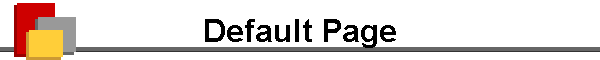
|
|
FP: How to Use a Document Other Than Index.htm as Default PageLast reviewed: March 18,
1998 The information in this article applies to:
SUMMARYThis article describes how to use a page other than Index.htm as the default when a URL is given without a page specification. MORE INFORMATIONFrontPage Personal Web Server, by default, loads the Index.htm page if a specific page URL is not given. For example, if the URL "ThisWeb.com" was received, it loads ThisWeb.com/Index.htm. To change this designation, use the following steps:
DirectoryIndex index.html The next time this Web is browsed "Index.html" will be loaded. If this page is not located in the Web, a text directory that contains hyperlinks to all existing pages will be loaded instead. Note that changing the extensions designation from .htm to .html in the Srm.cnf file works for the default page (index.htm to index.html); however, any additional pages in the Web will not have their extension designation changed (for example, mypage.htm remains as mypage.htm). |